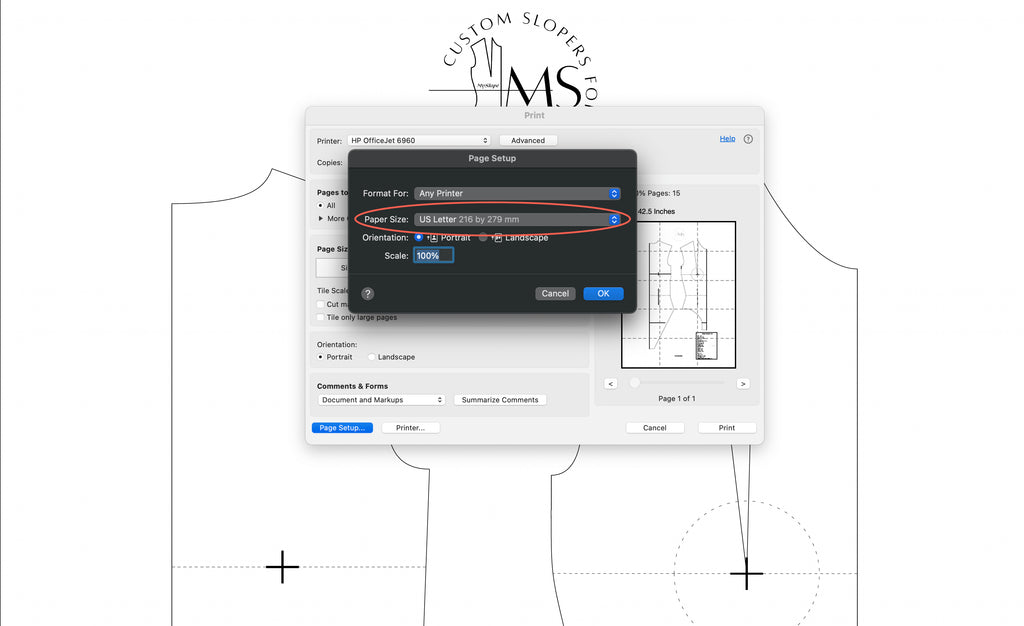FAQ
Collapsible content
How Do I Access My Sloper/Pattern?
Once you've purchased a sloper or pattern, you can access the drafting tool through the MiSlope Drafting Library located in the main navigation. Simply, scroll through the library and click on the sloper/pattern that you own. You can access the MiSlope Drafting Library here
Can you produce only one pattern with one set of measurements or many patterns with several different sets of measurements?
When you purchase a sloper or pattern, you will get unlimited downloads, unlimited sizes and lifetime access for the lifetime of mislope.com.
Will MiSlope work for plus / larger bodies?
Yes! With the MiSlope drafting tools, every pattern and sloper will be tailored exactly to the measurements inputted. For example, if you were to input a 110cm hip measurement, the pattern output would be made for a 110cm hip. And, future features will include curved centre front and back seams for additional shaping.
Do the patterns adjust for stretch percentage, or is a standard stretch assumed?
The patterns or slopers generated with the MiSlope tools will always be based on YOUR custom stretch percentage input. All inputs are custom, never standardized. If you want to draft a block or pattern with a 12% negative ease, you can do that - if you want a draft a block or pattern with 5%, you can do that as well. It is completely up to you!
What cup size is the slopers drafted for? Or, do the slopers adjust to match the cup size of measurement inputs?
The MiSlope drafting tools will calculate the exact bust size of the measurement inputs provided. You will never have to perform and SBA or FBA again!
Is MiSlope Good For Personal Sewing Projects?
Yes! Absolutely! In fact, MiSlope was created to make fashion design accessible to everyone. If you are creating custom pieces for yourself, a friend or a client - you should be sewing with a custom pattern that is tailored to your measurements.
What is a Sloper?
A Sloper is produced from the measurements taken directly from the body and is a two dimensional representation of the three dimensional body. The Sloper is considered the “Master Pattern”, as it includes ease but does not include seam allowance nor design lines. Pattern designers will draft one Sloper and create an infinite amount of designs from that one Sloper. It would take far more time if pattern designers drafted each of their designs from raw measurements.
Sewing patterns are derived from the Sloper by way of adding design lines, cutting away parts of the sloper (Imagine an ice sculpture being cut from a giant block of ice) and adding seam allowance. The Sloper is the most important foundation to a final design, if the Sloper is not cut precisely, any designs stemming from the Sloper will have fit issues.
What is Negative Ease?
When designing with knit fabrics, as opposed to non-stretch fabrics, the aim is to create a garment that will stretch to form fit the body. In order to achieve this, negative ease must be applied to reduce the amount of fabric used so that the garment is smaller than the body measurements. For this reason, knit garments are designed so they will stretch to fit the body.
Negative ease is the amount of fabric reduced according to the stretch ratio of the fabric to ensure the garment is made smaller than the body so it will stretch to fit.
How Does MiSlope Work?
We designed the MiSlope drafting tools to be intuitive and simple to use. MiSlope creates precise made-to-measure stretch sewing patterns and slopers with the input of your measurements. In short, you will enter all your measurements into the form, submit the form and a download button to view your custom MiSlope PDF will appear.
1. To get started with the MiSlope premium drafting tools, you must purchase a block or sloper to be able to access the drafting tools from the MiSlope Drafting Library
2. Next, you must pick a project from the MiSlope drafting library.
3. Once you’ve logged in, you will be redirected to the project measurement input page.
4. You will then enter all measurements into the form, if you are uncertain how to take certain measurements, you may click on the ruler and a set of instructions will pop up to guide you.
5. After you’ve entered all your measurements, click “Submit Measurements”.
6. If the form has been filled out completely, a download button will appear where you may click to view/download your MiSlope PDF.
7. After you've downloaded your PDF, you can open your MiSlope Custom sloper in any vector graphics editor (Adobe Illustrator, Inkscape, Coral Draw and more)
Who Is MiSlope For?
Anyone with a passion for knits, a tape measure, creativity and a dream.
If you’re an absolute beginner to sewing/design, someone who occasionally sews or someone whose career is dedicated to growing their fashion brand, the MiSlope drafting tools dynamically drafts digital made-to-measure stretch slopers and patterns based on the exact measurements for your target demographic and/or client. Beginner or advanced designers and sewists will all benefit from the easy, fast and precise drafting tools MiSlope has to offer.
MiSlope will help newbies start their new fashion brand or established designers exponentially grow their brands. Harness the power of a large corporate design team at your fingertips. When you can draft made-to-measure custom slopers in a matter of seconds, you can take on more clients for custom pieces and increase agility as a fashion brand. With MiSlope, you can function like a high-performing corporation on a shoestring budget.
How Do I Access to the MiSlope Drafting Tools?
The MiSlope drafting tools are only available to MiSlope those who purchase lifetime access to a tool. Purchase Tools Here
Can I Get a Free Trial?
We do not offer free trials of the premium tools. But, we do have free tools that you may use.
To access the FREE MiSlope drafting tools, you must create an account and login. You will always have access to the free tools.
Access our free MiSlope drafting tools here
How Many Slopers Can I Draft?
With the MiSlope drafting tools, you can draft an unlimited amount of slopers for as long as your membership is active.
Want to experiment with different measurements and levels of ease, no problem - draft a new sloper! The possibilities are endless!
Check out our tools here!
How Do I Print My Sloper or Pattern?
Would you prefer to work with MiSlope on paper?
You will need to download Adobe Acrobat Reader, it is free and available here!
1. Open your MiSlope Sloper or Pattern in Adobe Acrobat Reader
1. Choose File > Print

2. In the Page Sizing & Handling section choose Poster

3. The following options are available for set up:
- Tile Scale: 100% (required)
- Cut Marks: adds guide marks to each page to help you trim the overlap.
- Labels: Adds the filename and page number on each "tile".

4. Choose Page Setup > Paper Size to pick the paper size you require.