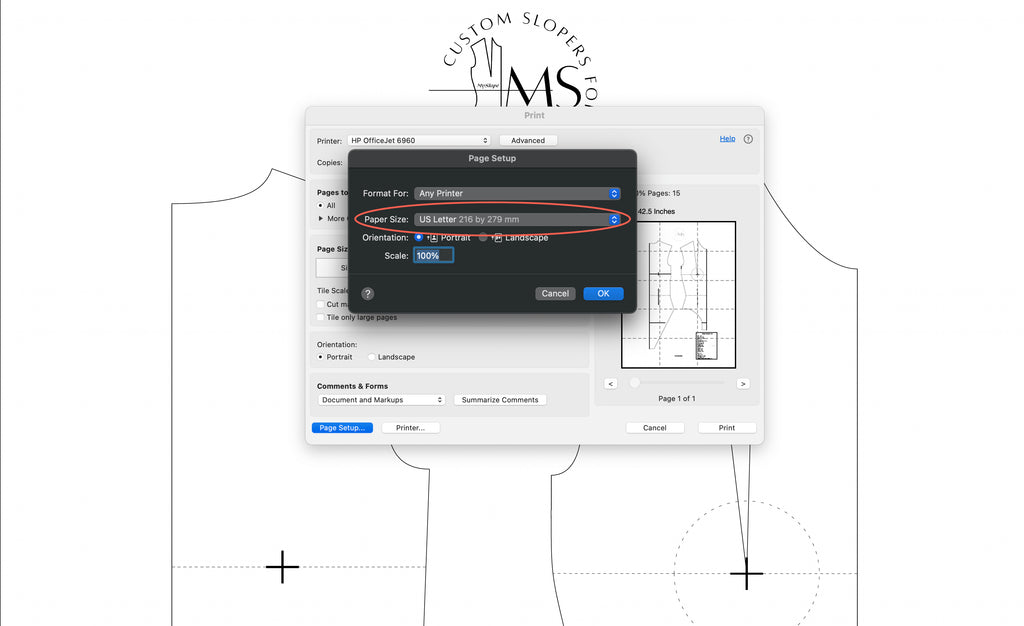Print Instructions
Would you prefer to work with MiSlope on paper?
You will need to download Adobe Acrobat Reader, it is free and available here!
1. Open your MiSlope Sloper or Pattern in Adobe Acrobat Reader
1. Choose File > Print

2. In the Page Sizing & Handling section choose Poster

3. The following options are available for set up:
- Tile Scale: 100% (required)
- Cut Marks: adds guide marks to each page to help you trim the overlap.
- Labels: Adds the filename and page number on each "tile".

4. Choose Page Setup > Paper Size to pick the paper size you require.